Running Protractor tests on Visual Studio
By Menaka De SilvaWhat would you do if you already have a test framework written on pure selenium webdriver, and then the system under test is upgraded to an angular UI? Well, you will have to rewrite your tests entirely, all over again… Not really! You can still use your existing test framework to work on the new Angular UI with minimal changes. If your tests are written on .NET, fortunately there’s a .NET port of Protractor built on top of Selenium WebDriver.
Let’s look at how we can integrate Protractor in our selenium test framework written on C# .NET.
-
Open up your test automation solution on visual studio.
-
Browse for the Protractor package against your test solution. Select the projects you want to install Protractor to, and then click ‘install’.
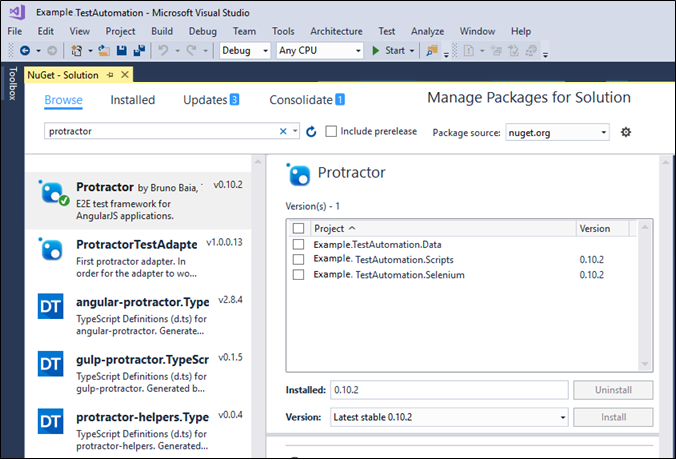
- You will see your installed Protractor version in packages.config.
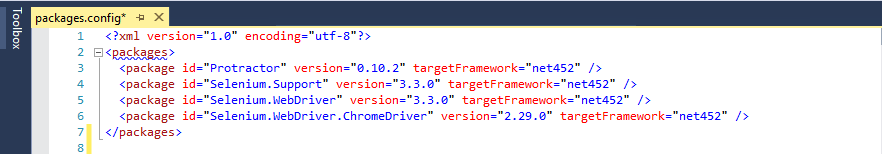
- Navigate to where you have initialized the WebDriver object. In our example project, WebDriver is initialized in the Global.cs class under the Example.TestAutomation.Scripts project.
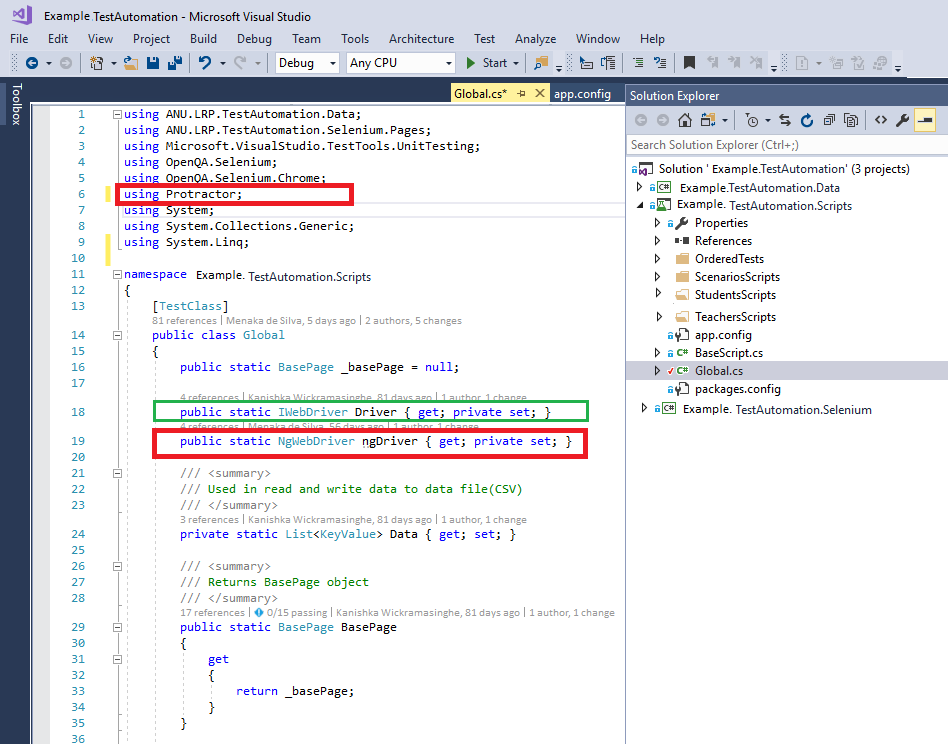
Notice how the Protractor namespace is used and an object of NgWebDriver(Protractor Driver) is created. In addition, there is an IWebDriver object defined as well.
- In the same class, we will have a [AssemblyInitialize] type of a method, which will allow creating a new NgWebDriver instance by wrapping the IWebDriver instance we created as shown in the following code:
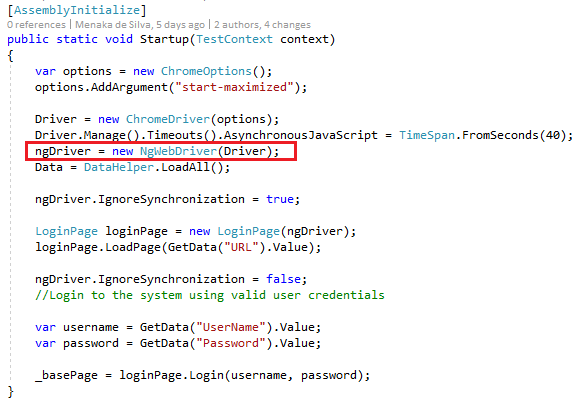
The [AssemblyInitialize] method will run before running all the tests in the assembly. Therefore, the driver initialization happens in the beginning before any test is run. Later on, any test that uses the Driver object of IWebDriver type is actually using the NgWebDriver object. Whenever a test uses:
Driver.FindElement(By.XPath(“Xpath”));
It is actually referring to the NgWebDriver. This allow all tests to use Protractor in their element identification with only few modifications to the Global.cs class.
-
Remove all the Driver.Wait() or Thread.Sleep() you have used in your test methods, because now we don’t need to wait until the UI elements are ready. Protractor driver (NgWebDriver) understands the time to wait for Angular UIs.
-
Save your work, and run your test methods, which now will run lightning fast!

