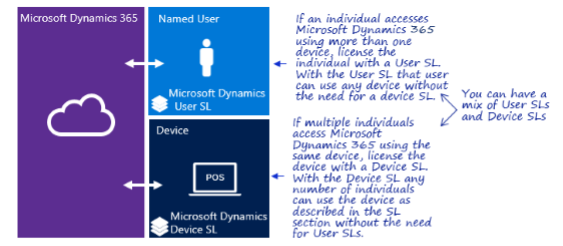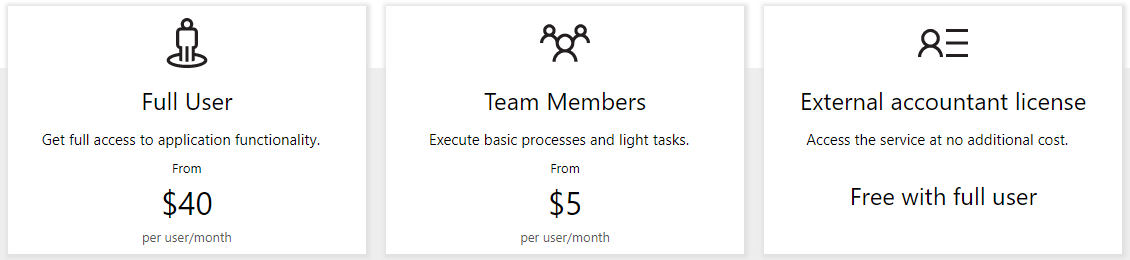Dynamics 365
By Hiran AmarasingheCustomer Relationship Management system (CRM) is an essential tool that is used by most of the businesses to gain a competitive advantage. In present customers have more than ever options to select the correct business partner. Therefore it’s crucial to an organization to know their customers from the very beginning. Hence CRM systems offer many out of the box features to support the organization sales pipeline.
Following are the out of the box features provided by many CRM systems
-
Contact management
-
Lead management
-
Deals and Tasks
-
Campaign management
-
Email Tracking
-
Social media engagement
-
Reporting and predictions
Today there are several CRM vendors available and each differs from extra features, the level of customizability and pricing. Among those Microsoft Dynamics CRM is a market leader who is being in the business since 2003. According to the Gartner Magic Quadrant Microsoft Dynamics CRM remains in the “leader” quadrant for consecutive years which sounds promising.

(Figure 1. Position of Dynamics CRM with other CRMs in Gartner Magic Quadrant. Taken from https://www.gartner.com)
The Gartner magic quadrant positions competing players in a specific market. The quadrant has four main sections and they are as Challengers, Leaders, Niche Players and Visionaries.
Microsoft has made several releases for Dynamics CRM during the past few years.
-
MS Dynamics CRM 1.0 (2003)
-
MS Dynamics CRM 4.0 (2007) – This was the first version which supported multi tenancy
-
MS Dynamics CRM 2011 (2010)
-
MS Dynamics CRM 2013 (2013)
-
MS Dynamics CRM 2015 (2015)
-
MS Dynamics CRM 2016 (2016)
-
MS Dynamics 365
Here onwards the discussion will be deviated from Dynamics CRM to Dynamics 365. At a glance the new Dynamics 365 and its licensing model was not straightforward to me. That led me to research on Dynamics CRM in Dynamics 365 and about their primary classification of Dynamics 365 Enterprise and Business edition.
Dynamics 365 is a combination of CRM and ERP solutions in a cloud service, which introduces a modular approach to purchasing and using business applications.
Why Dynamics 365?
In the end of year 2016, Microsoft changed their plans to re-launch their ERP (Dynamics AX and Dynamics NAV) and CRM applications. This resulted in combining their ERP systems and the CRM system in to a one package called “Dynamics 365”.
Dynamics 365 includes the Microsoft’s most powerful predictive technologies which are Power BI and Cortana. For instance Power BI suggests a sales person who works at a major furniture store to purchase more wooden sofas in the upcoming sales quarter. The predictive Business Intelligent helps him to discover more opportunities that he did not realize. According to Gartner these functionalities are not the core Sales force automation (SFA) features, but will be essential to CRM product offerings in the near future.
More importantly everything is now under one roof as a single software but in two different flavors based on your exact requirement. The upcoming section in this document will discuss how customers will benefit with this new classification.
Another useful feature to highlight is the integration of Office 365 into Dynamics 365 solution, meaning that users don’t have to leave Dynamics in order to access such programs. The following diagram illustrates how easy to switch those applications.
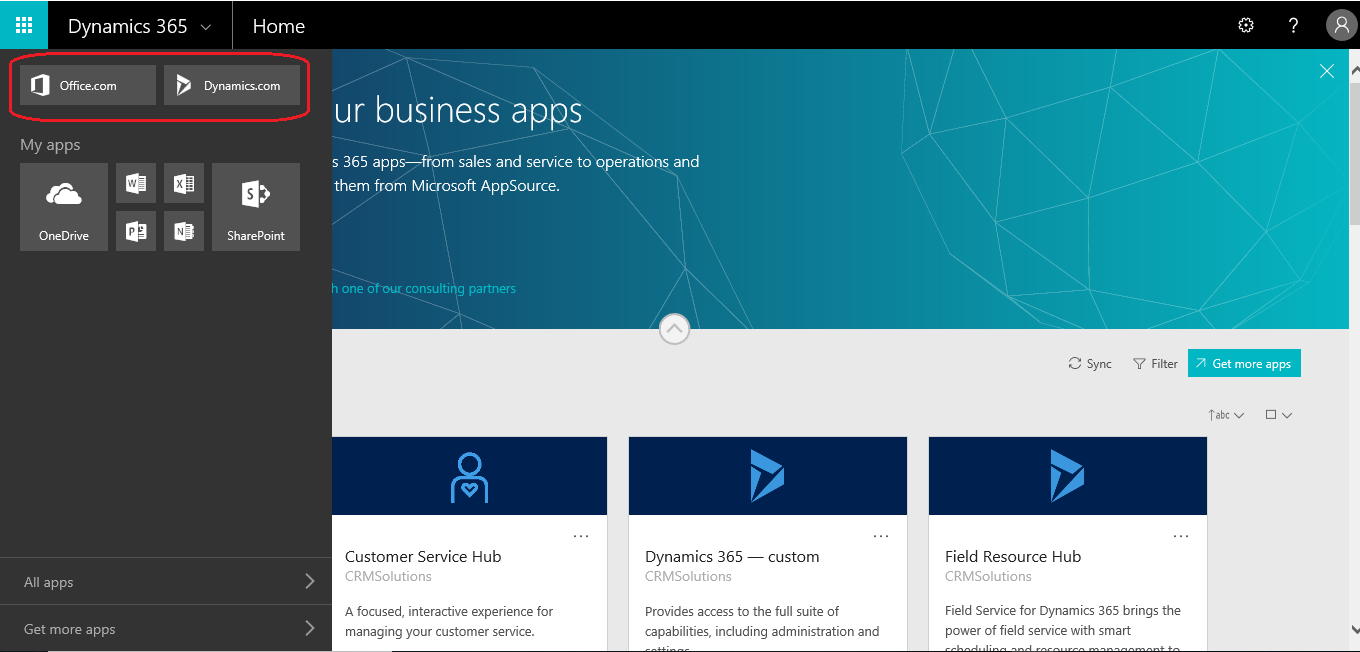
(Figure 2. Dynamics 365 Integration with Office 365)
There will be two editions or flavors of Dynamics 365 based on customer requirements.
Enterprise Edition
This is optimized for large scale complex organizations which operates at global space. This edition has two types of subscription licenses.
-
User SLs are assigned on a “named user” basis. So that each user requires a separate User Subscription license.
-
Device SLs are assigned to license a device.
(Figure 3. Enterprise edition Licensing model. Taken from Dynamics 365 Enterprise edition licensing guide)
The enterprise edition is comprised with the following sub modules
- Dynamics 365 for Finance and Operations, Enterprise Edition
This is formerly known as Microsoft Dynamics AX which is a fully-featured and powerful Enterprise Resource Planning (ERP) system. Microsoft Dynamics AX is comprises with Finance, HR, Project, Production, Manufacturing, Retail, Distribution, Public Sector, and Professional Services functionality.
- Dynamics 365 for Sales, Enterprise Edition
This is formerly known as Microsoft Dynamics CRM which is a fully-featured Customer Relationship Management (CRM) system. This provides out of the box features to manage lead, opportunity, contacts, accounts, custom entities, and even more.
- Dynamics 365 for Marketing, Enterprise Edition
This is not a Microsoft own product but they have partnered with the Adobe Marketing Cloud to bring marketing functionality.
- Dynamics 365 for Customer Service, Enterprise Edition
This is a new product which has been integrated to Dynamics 365. However it has brought several features from existing products like Dynamics CRM Services Module, Microsoft Parature and from third party systems
- Dynamics 365 for Project Service Automation, Enterprise Edition
Dynamics 365 for Project Service Automation allows you to estimate, quote, template, and schedule your project resources.
- Dynamics 365 for Field Service, Enterprise Edition
Dynamics 365 for Field Service provides you with additional tools that enable your on-site support agents with scheduling, service agreements, task management, on-site reporting, and more.
- Dynamics 365 for Retail, Enterprise Edition
This is a new product which was launched to manage your POS (Point of Sales) as well as manage your customer relationships.
- Dynamics 365 for Talent, Enterprise Edition
Dynamics 365 for Talent is a broader Human Resource Management (HRM) system. Microsoft has announced this product after acquiring LinkedIn.
Business Edition
Dynamics 365 for Business Edition is a simplified version of Dynamics 365 which is optimized for Small to Medium scale businesses which contains 10-250 employees. This is highly focused for sales, service, and marketing applications. It’s also less expensive.
-
Dynamics 365 for Finance and Operations, Business Edition
This is currently available to USA, Canada and UK. This is formally known as Dynamics NAV.
-
Dynamics 365 for Sales, Business Edition
This edition is built on top of formally known Dynamics CRM online. However it is a cut down version of Dynamics CRM Sales for enterprise edition. The features that are included in this version is relevant to a small and medium scale enterprises. Following are the features that will be included in this version.
-
Contact and Account Management
-
Lead and Opportunity Management
-
Track Activities (i.e. Emails) against Contacts, Accounts, Leads, Opportunities
-
Manage Product Lists
-
Generate Quotes and Invoices
-
Sales Reporting & Customer Analytics (Excel, Power BI, and in-app Dashboards)
-
Configurable Sales Stages
-
-
Dynamics 365 for Customer Service, Business Edition
This will be a light version of Dynamics 365 for Customer Service Enterprise Edition. Moreover this has not yet been released.
-
Dynamics 365 for Marketing, Business Edition
This contains set of marketing supportive tools. This has not yet been released.
However you can still add new modules to this edition.
(Figure 3. Business edition Licensing model. Taken from Dynamics 365 Business edition licensing guide)
How to select the correct choice?
- Look at the modules which you need or will need in future
For instance if you think that you need Project Service or Field Service functionality in future it would be advisable to consider Dynamics 365 enterprise edition. More importantly if you are considering Dynamics 365 for Finance and Operations, it would be advisable to evaluate whether the business edition is too small or the enterprise edition is too complicate to your organization. You can do that by evaluating Dynamics NAV (Business edition) and Dynamics AX (Enterprise edition). Based on your evaluation you can decide which dynamics 365 edition suites you.
-
Customization capability
It’s more natural to extend Dynamics 365 features by customizations and integrations. There will be certain limitations when extending Dynamics 365 Business edition. Moreover there is a limitation when adding Add-ons to Dynamics 365 business edition.
-
Company Size
If your organization has 250+ employees, it would be recommended to go for Dynamics 365 enterprise edition.
-
Budget
This will be the most critical factor when deciding the correct Dynamics 365 edition.
As for the conclusion I believe that the Microsoft has properly aligned their enterprise software applications based on the scale of the organization. For instance I found that previous Dynamics CRM had several modules which are not used by most of the small-medium scale customers who I worked with. But still they had to pay for the whole package. The new Dynamics CRM which is now known as Dynamics 365 for Sales is a smart and a cost effective solution to business edition users. Moreover the new Business edition will attract new customers in near future.
References
Dynamics 365 Enterprise edition Licensing guide.
Dynamics 365 Business edition Licensing guide.
https://www.microsoft.com/en-us/dynamics365/pricing
https://www.encorebusiness.com/blog/dynamics-365-enterprise-vs-business-edition/